SITUATION
Project: Create a prototype of a mobile app and present your design process in a video.
My mother is elderly and I wanted to use this project to think through a mobile application that would help her and me. After talking with my friends who also are caretakers for their parents I noticed a big communication disconnect - they all used mobile phones while their parents did not. Yet they still wanted a way to do "wellness checks," on their parents without having an hourlong phone call.
These caretakers are busy and mobile. Yet their parents are not. The challenge was to find a way for Caretakers using a mobile device to check in on someone who isn't tech savvy.
ACTION
Pen and Paper Prototype
While Axure is the UX tool du jour, I love Popapp for low-fi/workable pen and paper prototyping. Using paper templates I drew the user flow process and uploaded to Popapp. The application allowed me to link pages and organize my sketches so I could discover any design flow problems. This was a much better low-fi prototype creation process than pen and paper alone. Working with another team member Elaina, who is awesome, we created The Caretaker. To flip through the user flow; use this link.
Mid-Fi Axure Prototypes
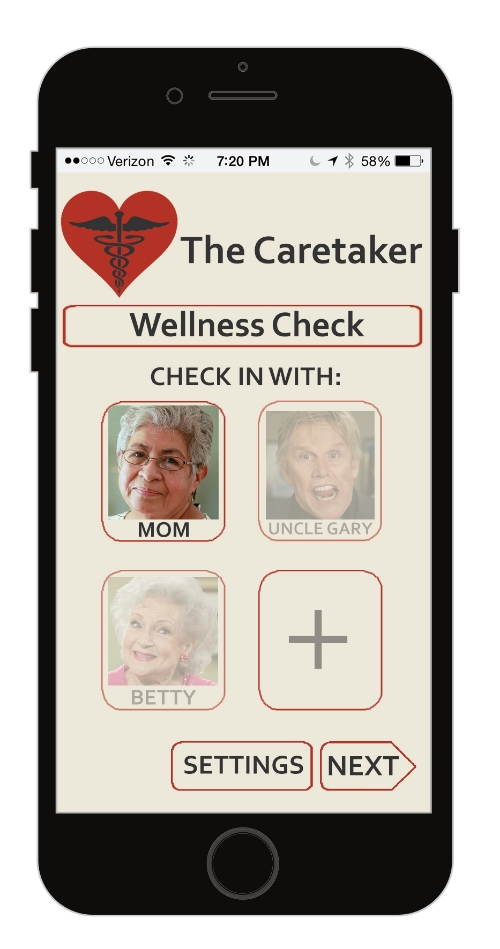
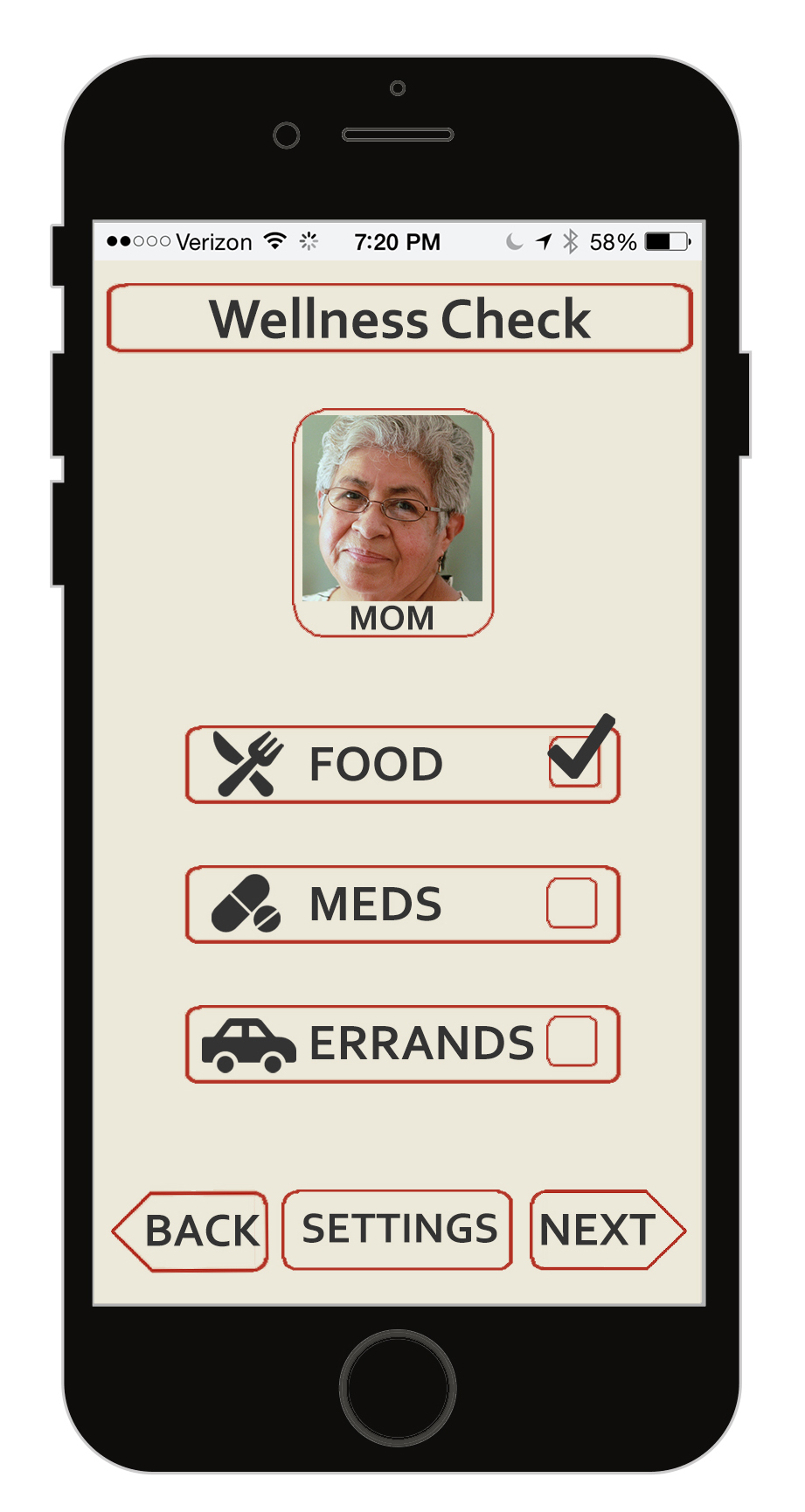

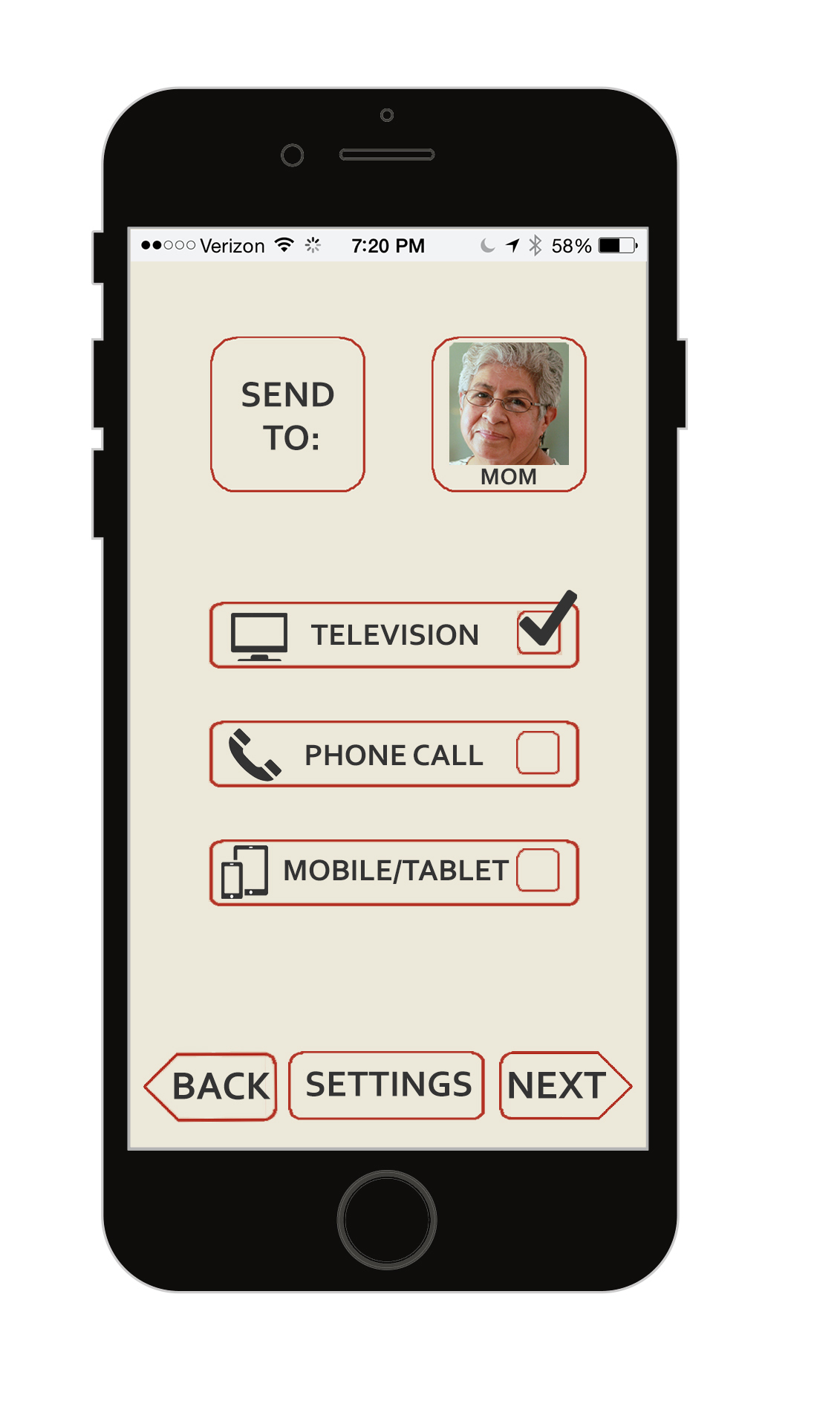
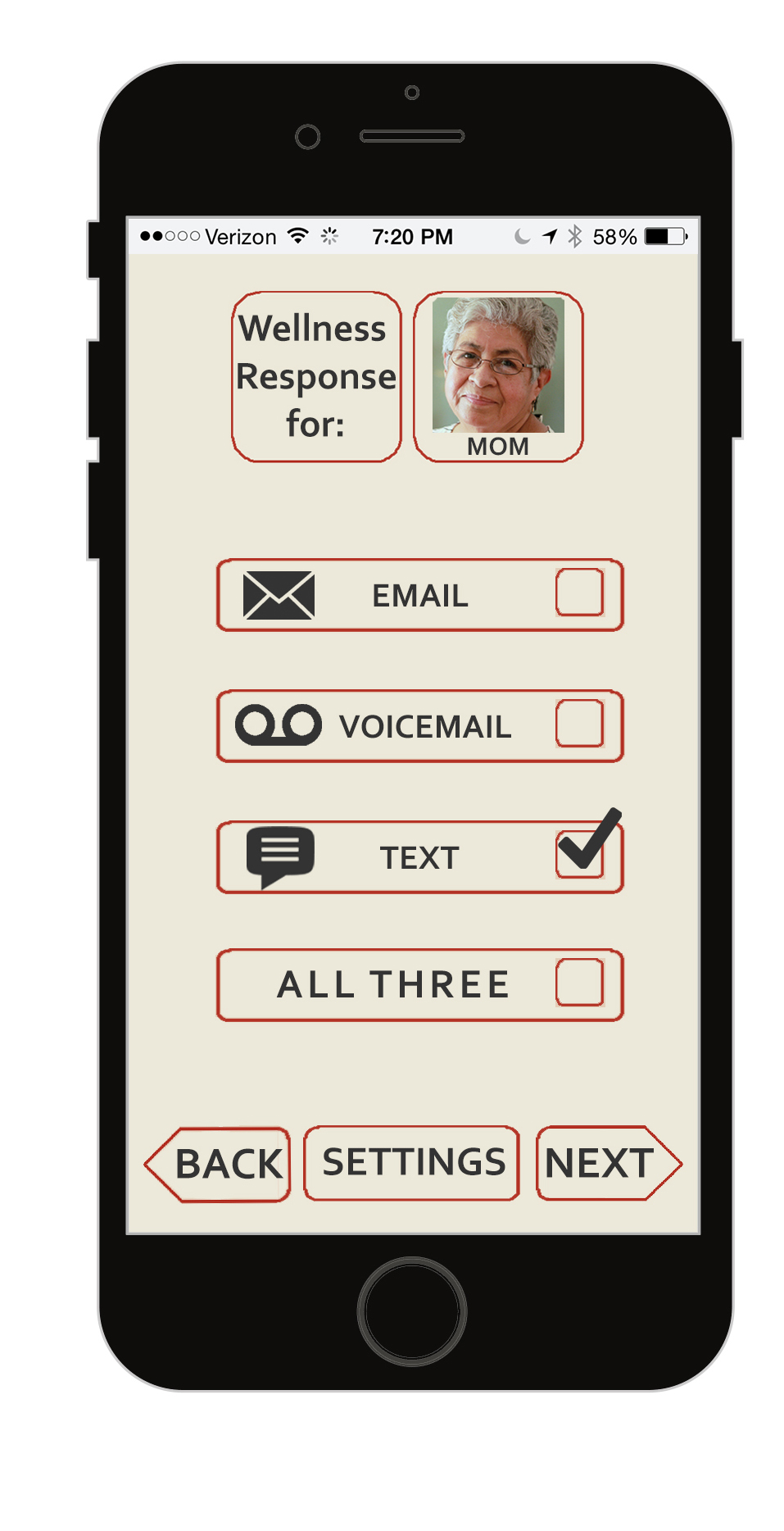


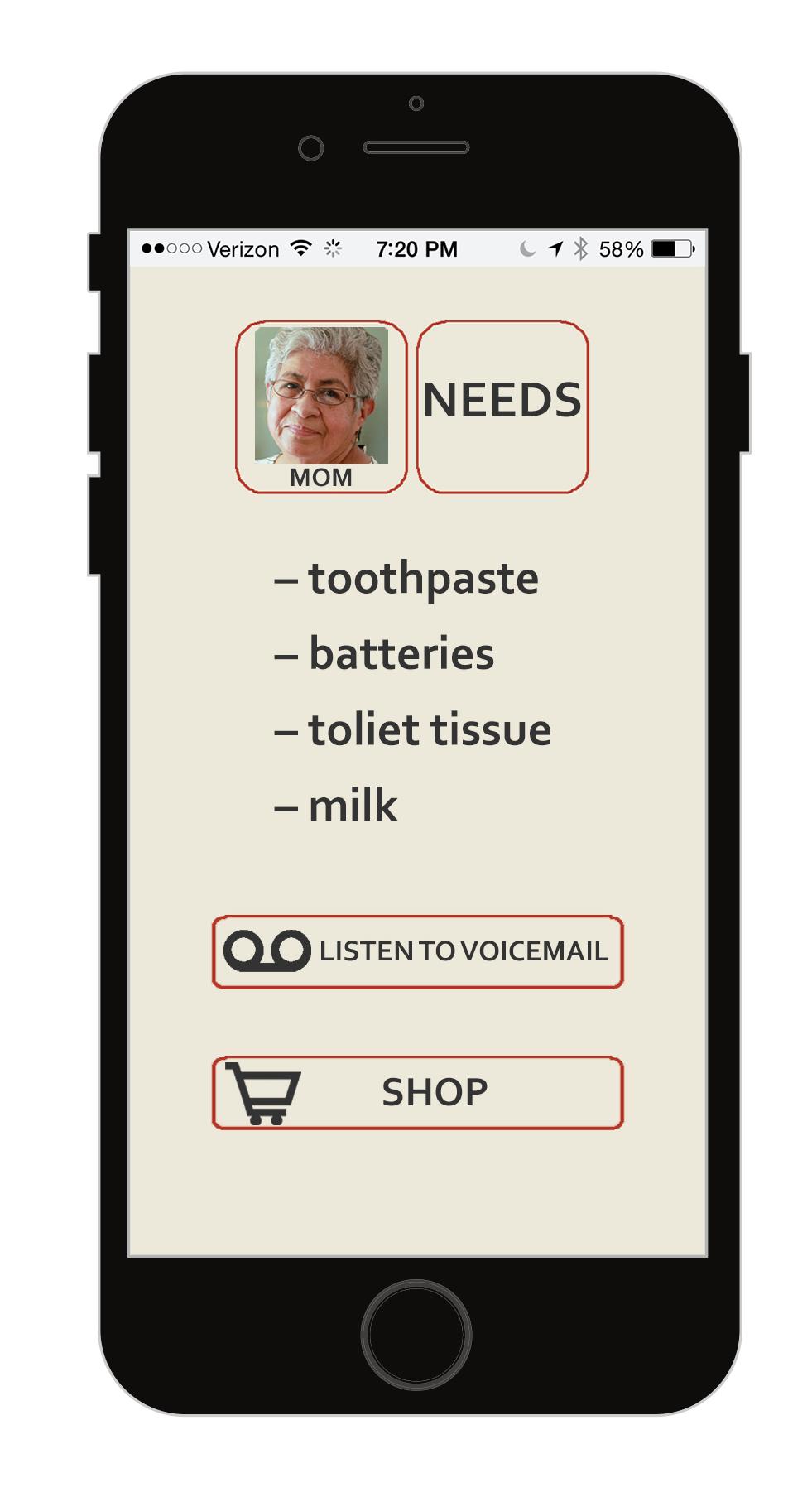
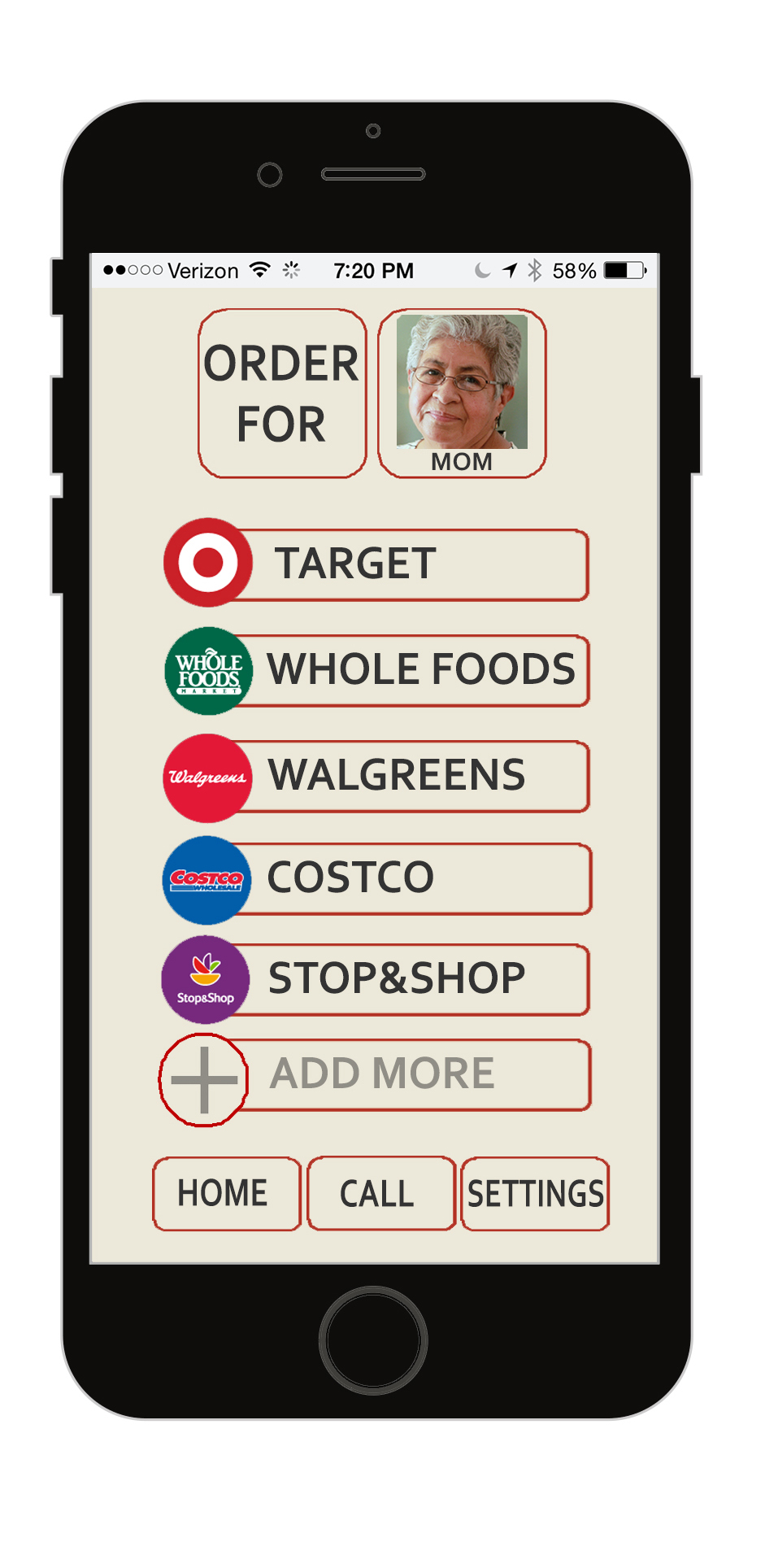
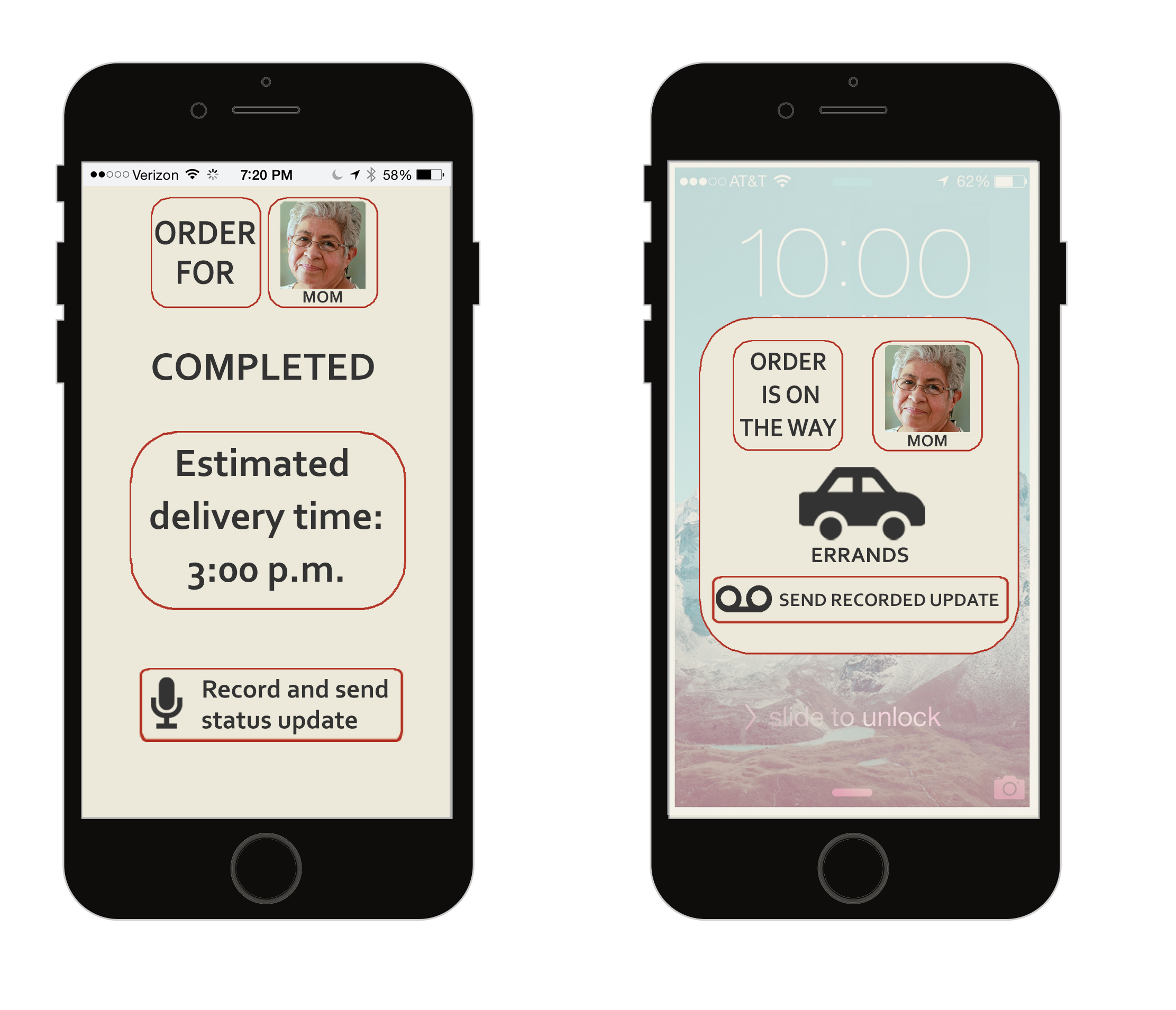
My partner Elaina and I used the paper and pen prototype to build a workable application with links and gestures in Axure using screens created by PhotoShop.
The app allows caretakers to do four main actions:
Check in on their parents through voice and text.
Order medications for them online.
Shop for them online.
Get responses from their parents.
The parents received wellness check communication on their television sets. :)
Tools used:
Pen/paper sketch - It was important to actually draw the user flow action on paper because I wanted to physically trace the user journey through the app and sometimes it's tough to do that digitally.
POPapp: This is a tool I found easier than Axure for quick mock-ups)
Surface video camera to record the presentation of the app for a client.
